In the world of technology, one fundamental piece of software quietly operates behind the scenes, orchestrating the harmony of hardware and software interaction. This software is the Operating System (OS). Whether you're using a desktop computer, smartphone, or even a smart refrigerator, an operating system is the invisible hand that makes it all work. In this article, we'll delve into the fascinating world of operating systems, exploring their types and essential functions.
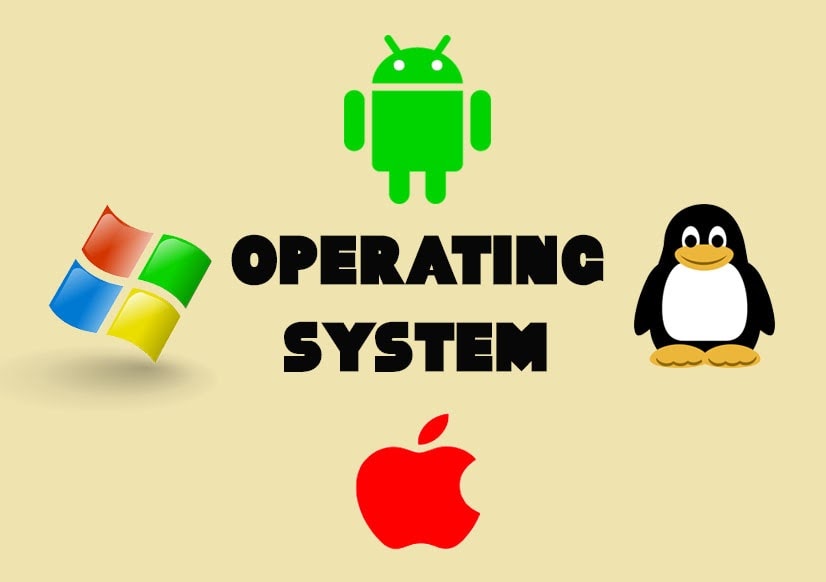
What is an Operating System?
At its core, an operating system is a software program that acts as an intermediary between the user and the computer hardware. An operating system (OS) manages computer hardware and software resources and provides common services for computer programs.

Example:
Windows is a popular operating system for personal computers. It is developed and marketed by Microsoft. Windows provides a graphical user interface (GUI) that allows users to interact with the computer using icons, menus, and dialog boxes. Windows also provides a variety of services, such as file management, memory management, and device drivers.

The Role of an Operating System
1. Resource Management:
- An operating system efficiently allocates and manages hardware resources such as the CPU, memory (RAM), storage devices, and input/output devices. It ensures that multiple applications can run simultaneously without conflicts.
2. User Interface:
- Operating systems provide a user-friendly interface, which can be graphical (GUI) or text-based (command line). This interface allows users to interact with the computer and its applications.
3. Application Management:
- OSs are responsible for loading, running, and terminating software applications. They also manage the interaction between applications and allocate resources as needed.
4. File Management:
- They handle file creation, deletion, organization, and access control, ensuring data is stored and retrieved efficiently and securely.
5. Input and Output Management:
OSs facilitate communication between hardware devices and applications, allowing you to interact with printers, keyboards, and displays.

Types of Operating Systems
1. Single-User Operating Systems:
- Designed for personal use, these OSs run on devices like desktop computers and laptops. Examples include Windows, macOS, and various Linux distributions.
2. Multi-User Operating Systems:
- These OSs are optimized for servers and environments where multiple users need simultaneous access. Linux servers and Windows servers are prime examples.
3. Single-Tasking Operating Systems:
- These can only execute one task at a time. DOS (Disk Operating System) is a classic example. DOS or Disk Operating Systems are the very initial operating systems of the computer world. This was an era when computers were not advanced graphically. There used to be a plain screen with a black/blue background and white textual commands written on it. This was the Disk Operating System.
4. Multi-Tasking Operating Systems:
- Modern operating systems like Windows, macOS, and Linux are capable of running multiple tasks concurrently, enhancing productivity and efficiency.
5. Mobile Operating Systems:
- iOS and Android are the most well-known mobile operating systems, optimized for smartphones and tablets.