In the world of DevOps, managing software packages is like stocking your toolbox with essential tools. Package managers are your go-to assistants, ensuring seamless installation, updates, and removal of software on your system. In this comprehensive guide, we'll unravel the world of package management by exploring popular package managers like apt, yum, dnf, and pacman. Let's dive in and empower your DevOps journey with efficient software management!
The Power of Package Managers:
Package managers are like digital shopping assistants for your computer. They help you find, download, and organize software packages with ease. This ensures that your software is up to date, secure, and ready to perform.
apt: The Swiss Army Knife for Debian-Based Systems:

Installing Software: Use
apt-get install package-nameto install software. For example,apt-get install nginxinstalls the Nginx web server.Updating Packages: Keep your software current with
apt-get updateto refresh the package list andapt-get upgradeto update packages.Removing Software: Use
apt-get remove package-nameto remove software. For example,apt-get remove apache2removes the Apache web server.
yum and dnf: Power Duo for Red Hat-Based Systems:
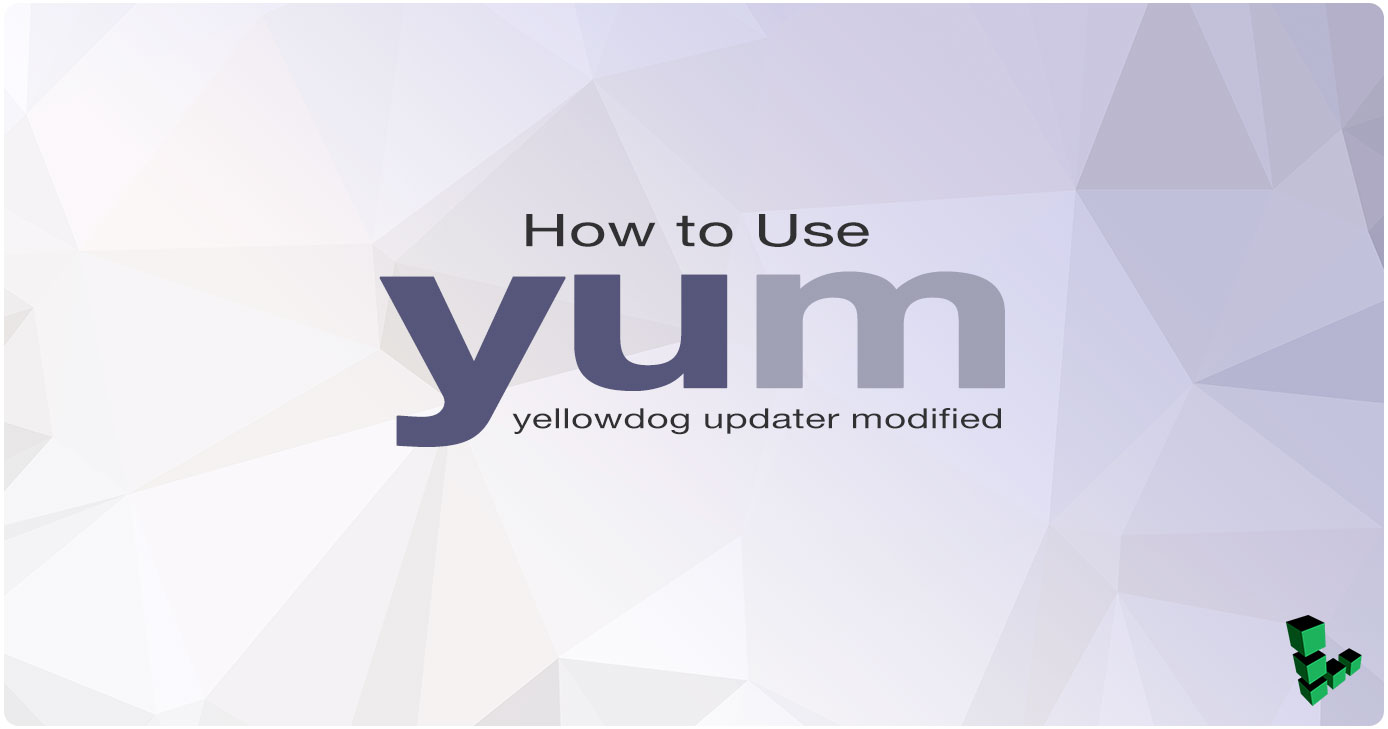
yum (Yellowdog Updater, Modified):
yum install package-nameadds software.yum updateupdates packages.yum remove package-nameremoves software.dnf (Dandified YUM): Similar to yum, dnf offers improved performance and dependency resolution. Use it the same way as yum.
pacman: The Package Manager for Arch Linux:

Installing Software: Add software with
pacman -S package-name. For instance,pacman -S firefoxinstalls the Firefox web browser.Updating Packages: Keep your system fresh with
pacman -Syuto refresh package lists and update packages.Removing Software: Remove software using
pacman -R package-name. For example,pacman -R gimpremoves the GIMP image editor.
Conclusion:
Package managers are your allies in maintaining a healthy and efficient system. Whether you're using apt for Debian-based systems, yum and dnf for Red Hat-based systems, or pacman for Arch Linux, these tools simplify the management of software packages. By harnessing their power, you ensure that your software ecosystem remains robust, secure, and always up to date.