The Linux file system is a critical component of the Linux operating system, providing a hierarchical structure for storing, organizing, and managing data. Understanding how the Linux file system is organized and the key directories and files it contains is essential for anyone working with Linux-based systems. In this comprehensive guide, we'll explore the fundamentals of the Linux file system.
The Hierarchical Structure
The Linux file system is organized in a hierarchical tree-like structure, starting from the root directory, denoted as "/". All files and directories are located under this root directory, forming a tree of directories and subdirectories.
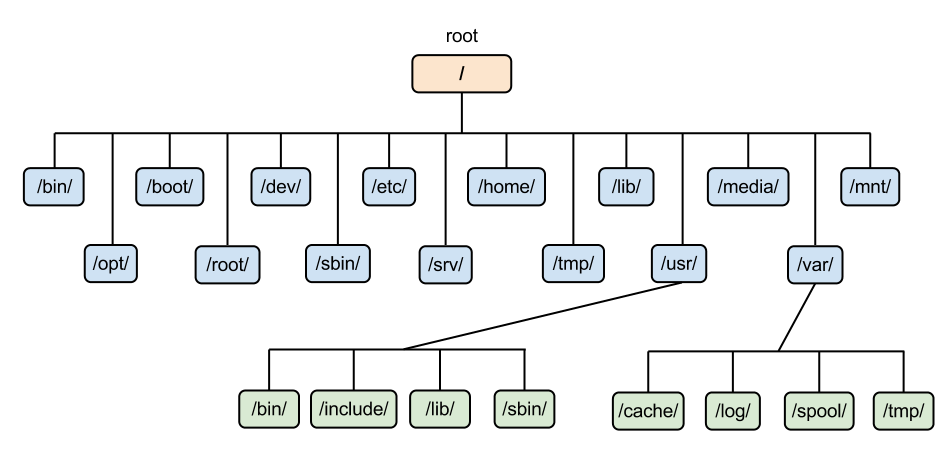
Key Directories in the Linux File System
/ (Root Directory): The top-level directory from which all other directories and files stem. Everything in Linux is organized under the root directory.
/bin (Binary): Essential binary files, including system commands, are stored here. These files are required for basic system functionality, even during system recovery.
/boot: Contains files necessary for booting the Linux system, including the kernel and boot loader configuration.
/etc (Etcetera): Configuration files and directories for system-wide settings and services are located here.
/home: User home directories are typically stored in this directory. Each user has their own subdirectory for personal files and settings.
/lib (Library): Shared libraries required by system binaries and programs are found here.
/media: Mount points for removable media such as USB drives and external disks are created here.
/mnt (Mount): A directory used for temporarily mounting file systems or devices.
/opt (Optional): Optional software packages and add-ons can be installed in this directory.
/proc (Process): A virtual file system providing information about running processes and system status.
/root: The home directory for the root user, the superuser who has administrative privileges.
/sbin (System Binary): System administration commands and binaries are stored here. These commands are used for system maintenance and recovery.
/srv (Service): Data files for services provided by the system are kept in this directory.
/tmp (Temporary): Temporary files that do not need to be preserved across reboots are stored here.
/usr (Unix System Resources): System resources, libraries, binaries, and documentation are located here. User-installed software is also stored in subdirectories of /usr.
/var (Variable): Variable data, such as log files, spool files, and temporary data, is stored here. This directory can grow in size as system logs and data accumulate.
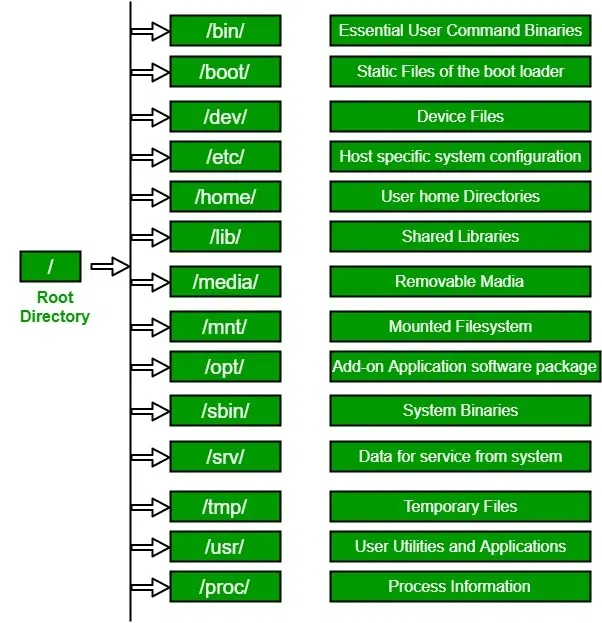
Conclusion
The Linux file system is the backbone of the Linux operating system, providing structure and organization for data storage and retrieval. By understanding its hierarchical structure and key directories, users and administrators can effectively manage files, directories, and system resources. Whether you are a beginner exploring Linux or an experienced Linux professional, a solid grasp of the file system is fundamental to successfully navigating and maintaining Linux-based systems.